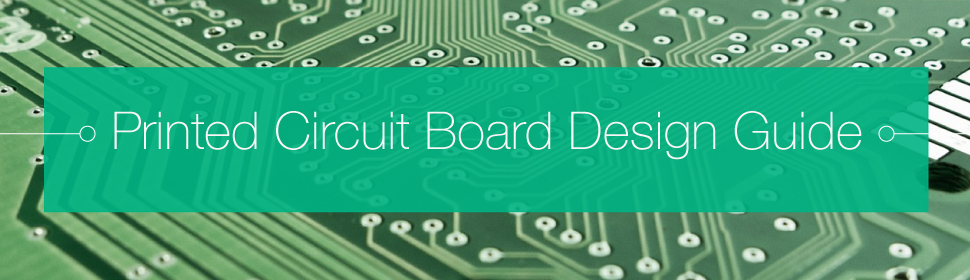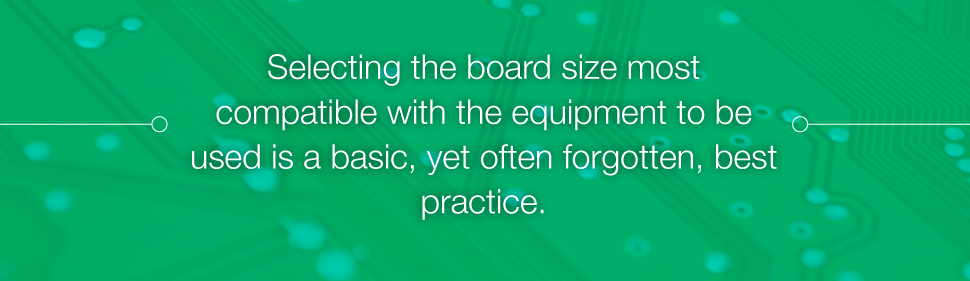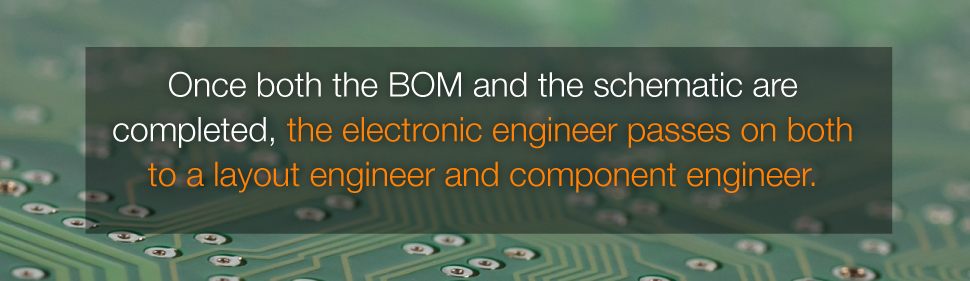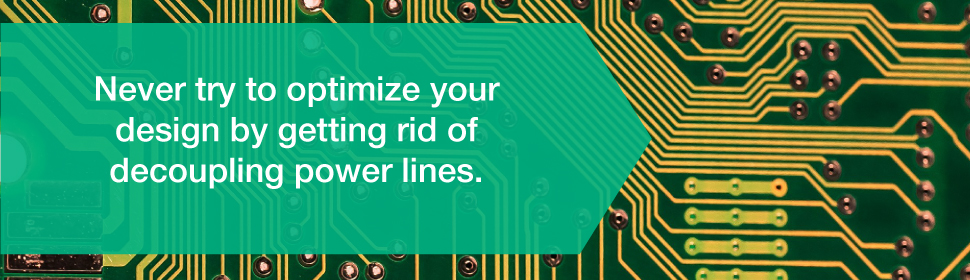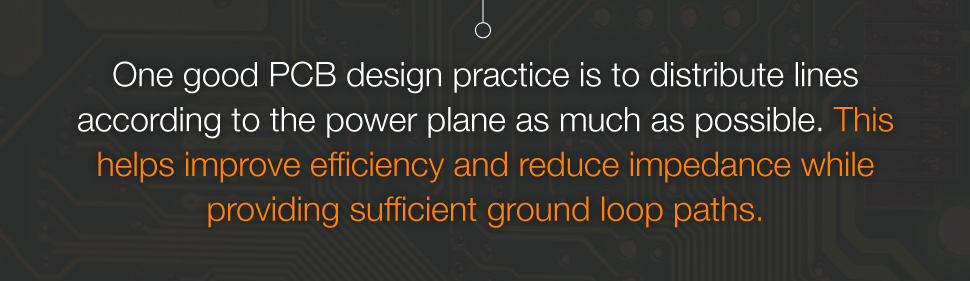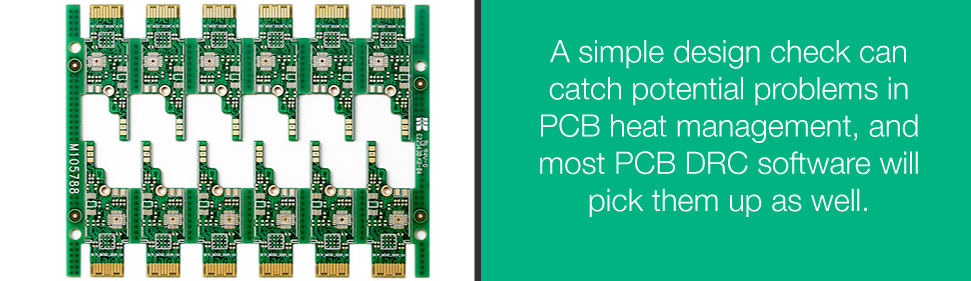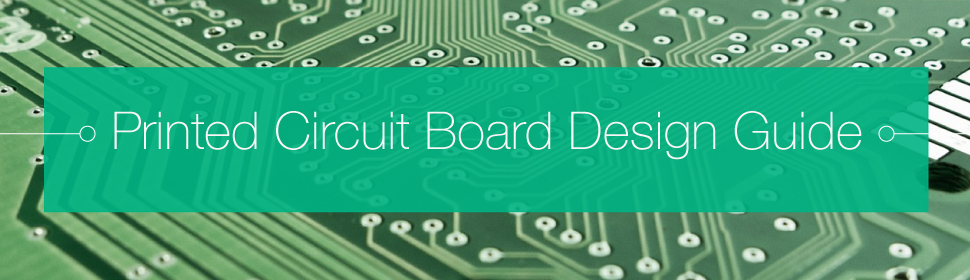
Printed circuit boards, also known as PCBs, form the core of every electronic piece today. These small green components are essential for everyday appliances and industrial machines alike. PCB design and layout is an important component of any product's function - this is what determines the success or failure of a piece of equipment. With the constant evolution of technology, these designs have continued to advance. Today, the complexity and expectations of these designs have reached new heights, thanks to the innovation of electrical engineers.
The recent advances in PCB design systems and technology have had sweeping effects across the industry. As a result, PCB design rules and production processes have evolved to achieve new layouts and capabilities. Today, smaller tracks and multilayer boards are commonplace in mass-produced PCBs - such designs would have been unheard of years ago. PCB design software has also helped with this progression. These programs provide tools with which electronic engineers can design better PCBs from the ground up.

Even with these improved capabilities, PCB board layouts are difficult to design. Even the most experienced electronic engineer may struggle with creating a circuit on a PCB or how to design a PCB board according to best practices in the industry. Even more difficult is creating a quality board to meet customers' needs. With customer designs, balancing the functionality of the PCB with best design practices is an involved process. This is why we've outlined the process of designing PCBs, including some essential PCB design rules.
Determining the Need
The first of the major PCB design steps is a need. For most electronic engineers, these requirements are dictated by the customer, who will list all the requirements the PCB must meet. The electronic engineer must then convert the needs listed by the client into electronic form. Essentially, this means translating them into a language of electronic logic, which is what the engineer will use when designing the PCB.

The needs of the project determine several aspects of the design of the PCB. This includes everything from the materials to the final appearance of the PCB itself. The application of the PCB, such as medical or automotive, will often determine the materials in the PCB. For example, many medical PCBs for electronic implants are made with flexible bases. This allows them to fit in small spaces while also withstanding an internal organic environment. The final appearance of the PCB is determined mostly by its circuits and functionality - for instance, many more complex PCBs are made with multiple layers.
The electronic engineer will determine and list these needs, then use this list of requirements to design the initial schematic of the PCB, as well as the BOM.
Schematics

The schematic design is essentially the blueprint manufacturers and other engineers use during the development and production processes. The schematic determines the function of the PCB, the characteristics of the design and the placement of components. The hardware of the PCB is also listed in this schematic. This equipment includes the material of the PCB, the components involved in the design and any other materials the manufacturer will need during the production process.
All this information is contained in the schematic during the initial design stage. After finishing the first schematic, the designer does a preliminary analysis, checking for potential problems and editing them as necessary. The schematic is then uploaded to a special tool for use in PCB design software, which can run simulations to ensure functionality. These simulations enable engineers to catch any design errors they may have missed during initial schematic check. After that, the electronic design of the circuit can be converted into a "netlist," which lists information about the interconnectivity of components.
While considering the design of their schematic, electronic engineers should keep in mind a few crucial circuit board design basics from the start. A few of these considerations to implement during the schematic development stage include the following:
-
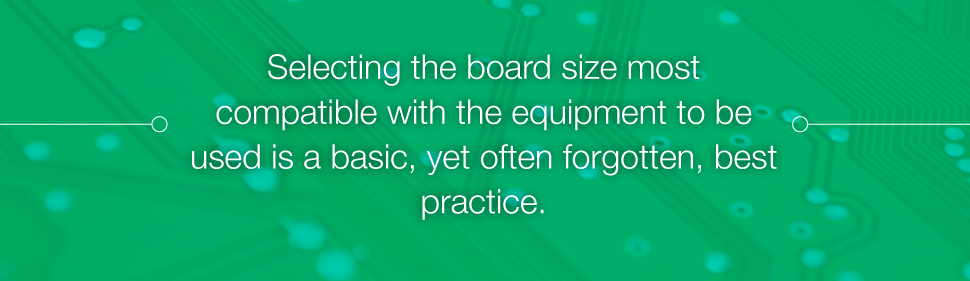
-
• Selecting Appropriate PCB Panel Size: Selecting the board size most compatible with the equipment to be used is a basic, yet often forgotten, best practice. This way, extra space isn't wasted, traces are kept to a minimum length, and overall material costs are kept somewhat low. It is important, however, to ensure that the design specs are optimized for mass production. Going too small with a board design may not be feasible for mass-production setups that produce enough variation between pieces to disrupt smaller designs.
-
• Select the Correct Grid: Grid spacing is always set and applied to suit most components. Sticking to this grid is one of the most beneficial things an engineer can do to avoid spacing issues, so selecting the best one for the job is crucial. If some parts don't work as well with the grid, the designer should try to find alternatives, or, better yet, use self-designed products.
-
• Implement DRC as Much as Possible: Many PCB assembly companies make the mistake of running design rule checks (DRC) software only at the end of the design process. This lets small mistakes and questionable design choices build up, resulting in more remedial work at the end of the design process. Instead, designers should check their work with a DRC as often as is workable. This allows them to address problems identified by the DRC as quickly as possible and minimizes the number of massive changes at the end of the design process. This ends up saving time and smoothing out the editing process, so it isn't as back-heavy.
Bill of Materials
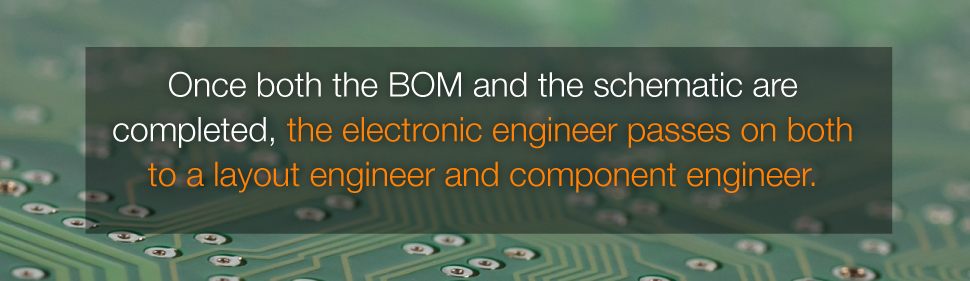
While the schematic is being generated, the electronic engineer also develops a fine Bill of Materials, or BOM. This is the list of components used in the PCB board schematic. Once both the BOM and the schematic are completed, the electronic engineer passes on both to a layout engineer and component engineer. These engineers check the specifics and obtain the necessary components for the project. Specifically, the component engineer is responsible for choosing components that fit the schematic in terms of maximum operating voltage and current. They're also responsible for selecting equipment that falls within reasonable cost and size parameters.
The five most important aspects BOM components must meet include the following:
-
• Quantity: The number of components purchased must meet, at a minimum, the number of components listed in the BOM.
-
• Reference Designators: Each component must be identified according to its place within the circuit on the PCB.
-
• Value: Each component should fall within a specific range of values, including ohms, farads, etc. Cost is a factor if it is of concern to the client.
-
• Footprint: The location of each component must be listed.
-
• Manufacturer Part Number: Track the part number in case of malfunction, both for the assemblers' sake and for the reference of the manufacturer.
In addition to these basic BOM guidelines, it's a good idea to keep a few considerations in mind while formulating both the BOM and the schematic in general. These include the following PCB design tips:
-
• Integrate Components: Choosing components is one of the most important jobs as a designer. To help with the process, you have the option to pick up discrete components with high or low component values and similar effects. By integrating these components and producing a small standard value category, you can effectively simplify the bill of materials and decrease the cost of the product.
-
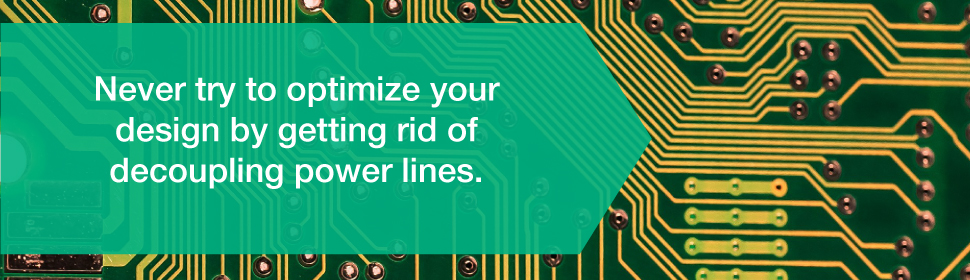
-
• Apply a Decoupling Capacitor: Never try to optimize your design by getting rid of decoupling power lines. Many designers avoid these capacitors in a misguided attempt to reduce costs. Capacitors are low in price and are very durable, adding longevity to your design. Capacitors will also help maintain the orderliness of your circuit board while keeping costs low. Focus on the tips above if you're concerned about your BOM.
PCB Component Placement
Each component should have its designated spot on a circuit board design. Choosing correct placement is the tricky part. Determining the best place for an element depends on numerous factors and considerations for the designer, including thermal management, electrical noise considerations and overall PCB function. In most cases, however, designers will place components in the following order:
-
• Connectors
-
• Power circuits
-
• Sensitive and precision circuits
-
• Critical circuit components
-
• All other elements
A few more design considerations to keep in mind during this stage of the design cycle include the following:
-
• Identify and Divide Concerning Components and Required Test Points: If there is any worrying component on the PCB, place it near required test points for more timely fault detection.
-
• Flexibly Apply Silkscreen Printing: Silkscreen printing can mark a broad range of information for use by PCB manufacturers, engineers, assemblers and testers during various parts of the PCB assembly process. On the silkscreen, it's a good idea to mark functionalities, test marks and component and connection placement directions. Try to apply silkscreens to both the top and the bottom of the printed circuit board to avoid duplicate work while also clarifying directions for manual assemblers, simplifying the production process.

After these individual components are placed on the printed circuit design, it's best to complete another round of testing to verify the appropriate operation of the board. This will help identify any problematic design choices and help identify any potential adjustments.
Routing
Once the components are placed on the PCB, the next step in PCB design basics is to connect them all. Each element on the board is connected by way of traces, which are realized through proper routing. Routing, however, takes a design process all its own, due to the many considerations designers must take into account. These factors include power levels, signal noise sensitivity, signal noise generation and routing capability.
Fortunately, the majority of PCB design software will route traces using the netlist developed from the schematic. The program does this by using the number of layers available for connection and calculating the best routes to take advantage of the space. The program also alters the design as needed. This can take a lot of computing power, especially for larger models. The result is a longer routing process - the program can take even more time when the components are placed in a particularly dense arrangement.
While most PCB software will route traces according to the netlist from a schematic, this software isn't universal. Not all PCB designers use automatic routing software, and even those that do tend to double-check the traces for issues. This is always good practice anyway, as even computers can produce results the designer doesn't like.
The general rule of thumb for traces is that those with a width of 10 to 20 mils are able of carrying 10 to 20 mA of current. Traces with widths of 5 to 8 mils, on the other hand, can carry current lower than ten mA. This is an especially important consideration for high-current PCB designs or designs for PCBs with rapidly changing signals, as routing them to high-frequency nodes will require a specific trace width.
-
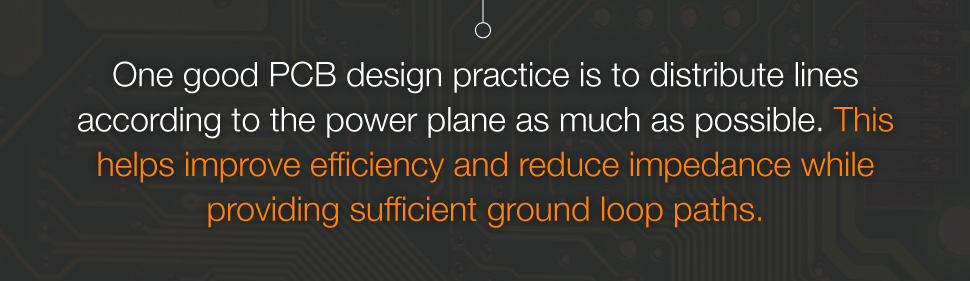
-
• Distribute Power and Ground Lines Appropriately: Most PCB designers will dedicate one circuit layer for use as the ground plane. Another will usually be dedicated as a power plane. This helps reduce the level of noise in the PCB and enables the designer to create low source resistance connections. One good PCB design practice is to distribute lines according to the power plane as much as possible. This helps improve efficiency and reduce impedance while providing sufficient ground loop paths.
-
• Maintain Short Traces: Make sure traces are as short as possible at every stage of the design. While most PCB assembly processes include a step for optimizing trace length, this should be practiced at every design stage. This rule should be even more closely observed when the designer is working with an analog or high-speed digital circuit. These types of printed circuits, commonly found in automobiles and telecommunications devices, are more severely impacted by impedance and parasitic effects.
Checks
Checking the design is possibly the most important step of the design process. This segment of the process considers everything about the design, looking for potential problems that plague PCB designs.
For example, a common problem in PCB designs is heat. PCB with a perfect thermal design can keep the entire board a consistent and uniform temperature, preventing heat spots. However, such heat spots and temperature inconsistencies can be caused by any number of design features, such as copper thickness variations, the number of layers in the PCB, larger PCB board sizes and the presence or absence of thermal paths.
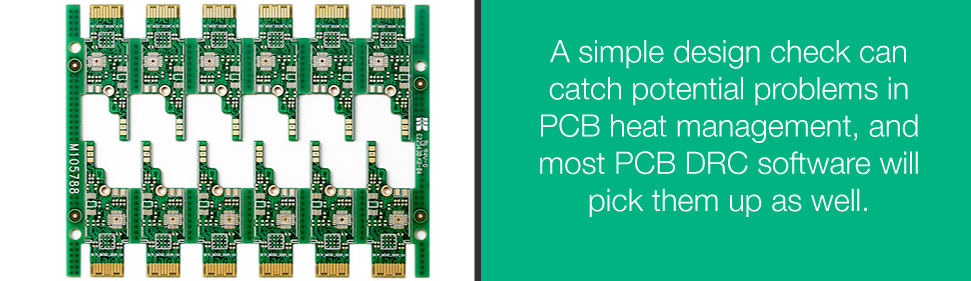
A simple design check can catch potential problems in PCB heat management, most PCB DRC software can pick them up as well. There are several methods to reduce PCB operational temperatures, many of which are mitigated by PCB design basics. A few of these heat-managing tips include:
-
• Connect solid ground or power planes with more layers directly to the heat source of the PCB. These planes are typically more able to dissipate heat, since they tend to contain more copper.
-
• Establish effective heat and high-current routes to help direct and dissipate heat. This can help optimize heat transfer.
-
• Maximize the area used for heat transfer. This can help maintain a lower temperature across the board. This is something that must be considered early in the design process, however, as it can impact the size of the board.
Most DRC software can catch the aforementioned problems. The DRC software takes all the details about a PCB design and determines whether the layout satisfies a list of predetermined parameters. These are called PCB design rules. Ideally, as previously mentioned, the DRC should be used throughout the design process to identify problem areas early on. However, if all else fails, using DRC after everything else is complete can save a lot of design time and confusion between the designer and the assembly company.
The check step of the design process doesn't just include the DRC check - it also includes several other physical verification processes, including a layout-versus-schematic (LVS) check, an XOR check, an electrical rule (ERC) check and antenna check. More advanced PCB manufacturers may use additional checks and rules to improve yield, but these are the basic checks designers and manufacturers typically use.
Furthermore, it's good practice to verify manufacturing parameters before submission. Before submitting the final design for production, the designer should personally generate and verify the PCB manufacturing parameters. Though most manufacturers are willing to download and verify design files for their client, it's better to double-check the design before sending it in. This can help avoid any confusion or misunderstanding and can avoid losses due to manufacturing with incorrect parameters. This verification step can also expedite the process by decreasing the amount of time needed to correct and reverify the design before manufacturing starts.
Find an Assembly Service for Your Design
PCB design can be simplified by implementing the above basic techniques and best practices. It can be made even simpler by partnering with a PCB supply and assembly service that works with you to make the best, most cost-effective PCBs possible.
PCBCart is a worldwide printed circuit board supplier, with loyal customers around the globe. We know you can't afford to use poor-quality PCBs, which is why we follow the most demanding international quality standards. We also know you need cost-effective materials, which is why we offer PCBs at unbeatable prices. We offer you the best PCB services at the lowest price possible to allow you to focus less on supplier and more on your business.
Our expert customer-service representatives are waiting to help you. Contact us today to learn more about PCB design rules and assembly processes and how we can help you with your next PCB design project. If you already have a design and want to get started on assembly, feel free to get a quote by clicking below buttons:
Get an Instant Quote for Quickturn PCB Prototypes
Get FR PCB Fabrication Quote
Request Turnkey PCB Assembly Quote - NO MOQ Required
Helpful resources:
• PCB Design File Requirements for Quick PCB Assembly Quote and Production
• Full Feature PCB Fabrication Service Starting from 1 Piece
• Advanced Turnkey PCB Assembly Service - Multiple Value-added Options
• PCB Design Tips to Better Take Advantage of PCBCart's Assembly Capabilities And Save Cost
• Design PCBs to Better Take Advantage of PCBCart's Manufacturing Capabilities