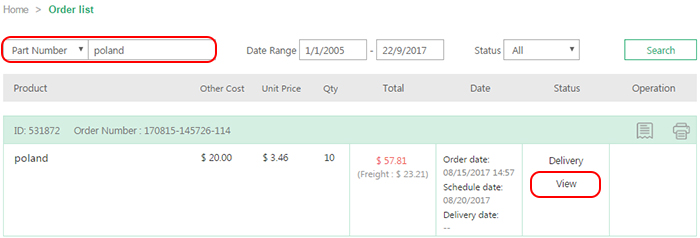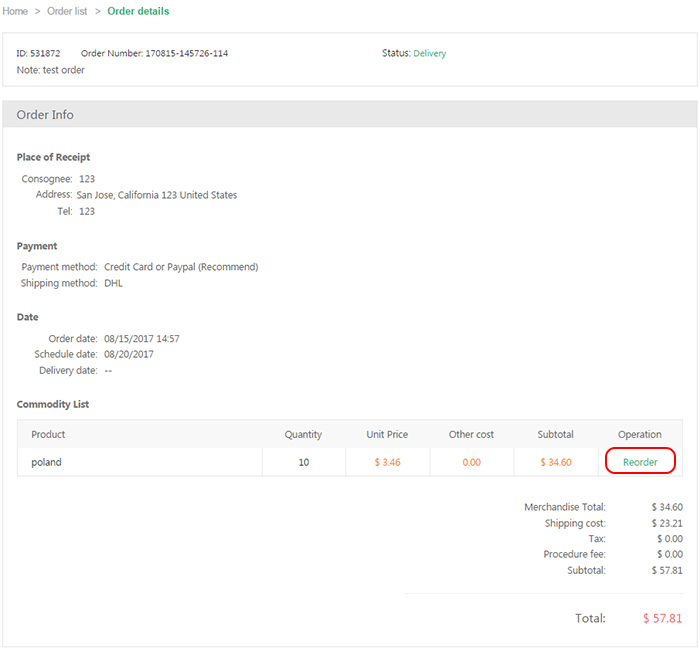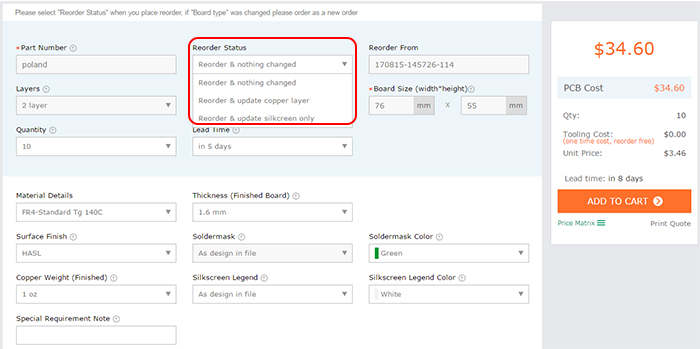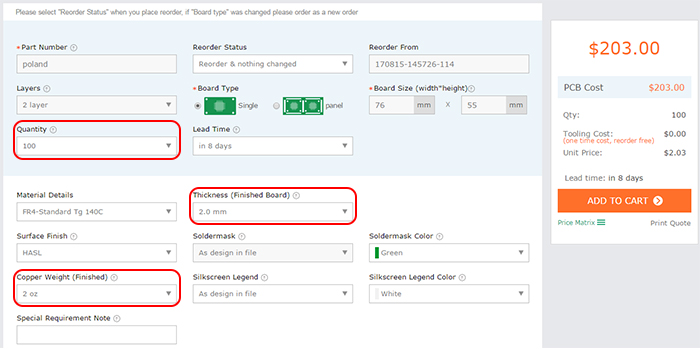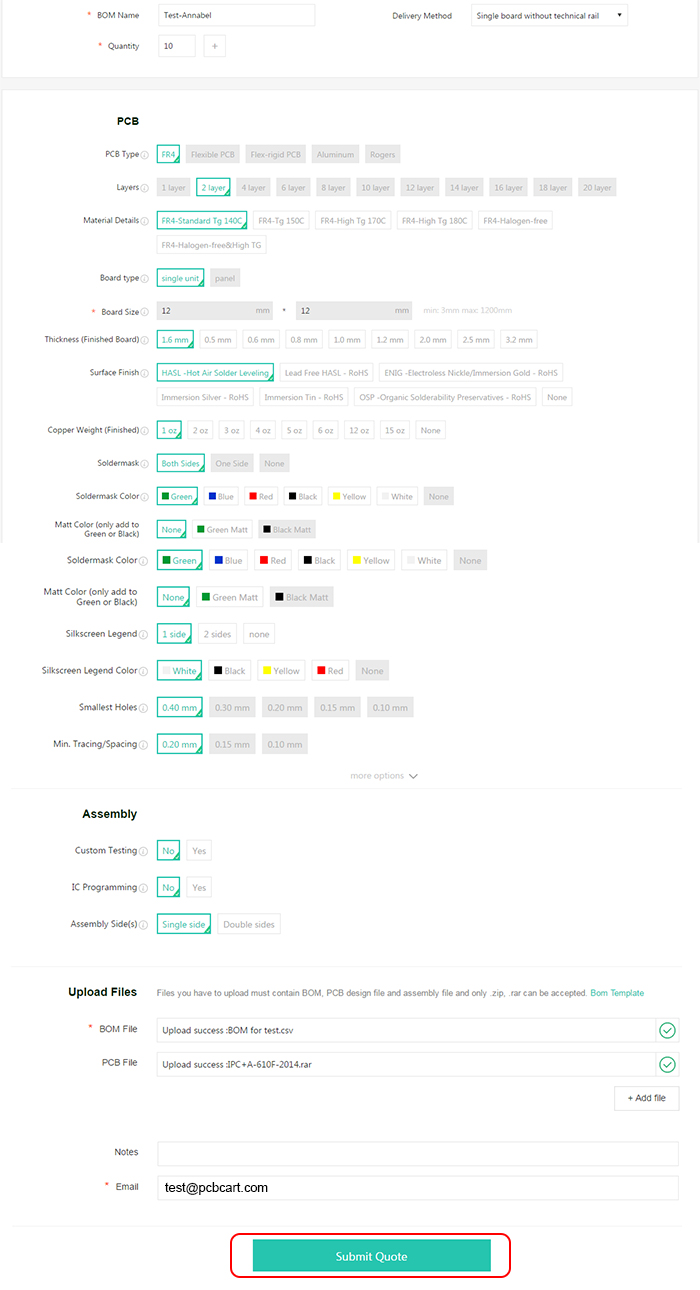Want to purchase your previous bare board PCB or assembled circuit boards manufactured by PCBCart again? Our online Reorder feature allows you to purchase any of your previous order without tooling fee in seconds.
Note: no PCB design modification is accepted for reordering except for design updates on silkscreen layer & wiring layer. Otherwise, you have to place it as a new order at here.
Step One: Login your PCBCart account, enter My Order section. Then locate the order you want to reorder using Part Number / Order Number / Purchase Number. If you can't recall those numbers, try to locate the order with Order Date Range. Corresponding order will appear within seconds after you input the search string. The below image shows search result of PCB with Part Number poland section.
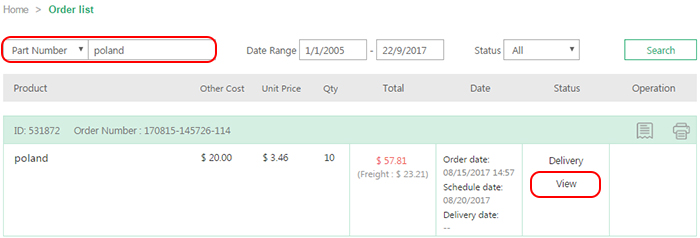
Step Two: Click view to enter order details page. Then click Reorder button to enter reordering quote page. On this quote page, circuit spec is pre-set exactly as your ordered before.
• Reorder & nothing changed option under Reorder Status section if you want exact the same PCB as last time;
• Select Reorder & update copper layer / Reorder & update silkscreen layer under Reorder Status section if there's any update on your copper layer or silkscreen layer.
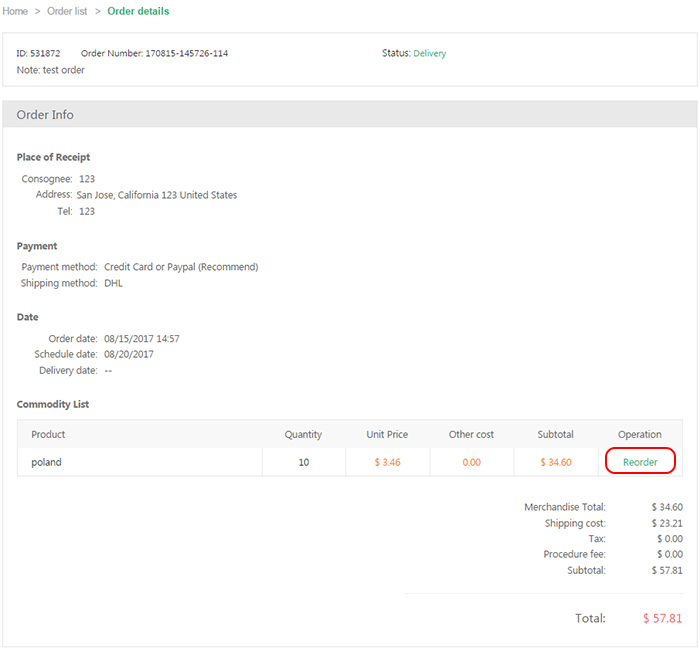
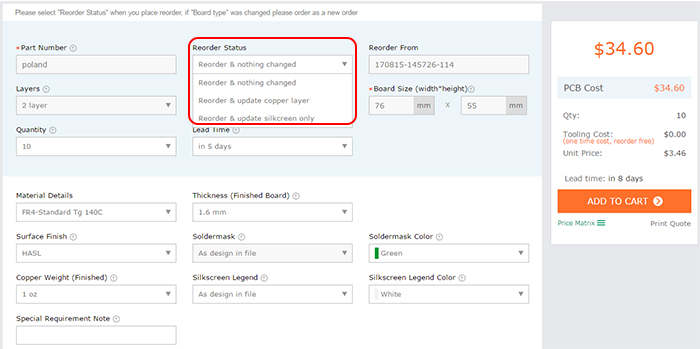
No tooling cost will be charged for either options. Please double check your circuit spec from Material Details, Quantity, Thickness, Lead Time, Surface Finish, Copper Weight, Soldermask Color, Silkscreen Legend, Silkscreen Legend Color before submitting the order. The following image shows reordering a previous order with Quantity, Thickness and Copper Layer changed.
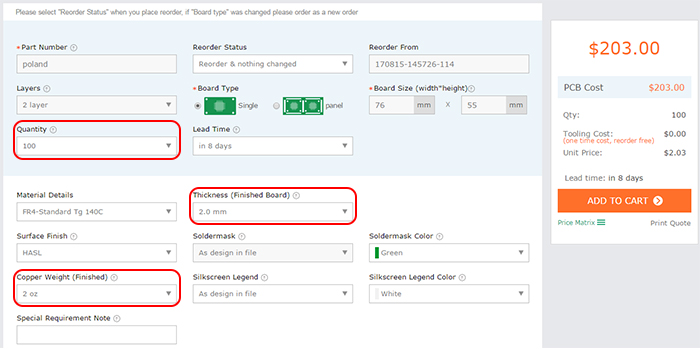
Step Three: Click ADD TO CART button to place the order and check out.
Step Four (not required if there's no change on PCB design file): After check out, please send updated layer file to [email protected]. We'll review the file and schedule the production if everything is ok.
PCBA reorder conforms to the same steps with PCB reorder process except that you should request an updated quotation first. Please login your PCBCart account and enter My Quote section. Then locate the item you want to reorder, click Requote button to enter assembly quote page.

On this quote page, you'll found circuit spec and assembly requirements are pre-set exactly as you ordered last time. Double check those spec and update if there's any modification this time, then click Submit Quote button.
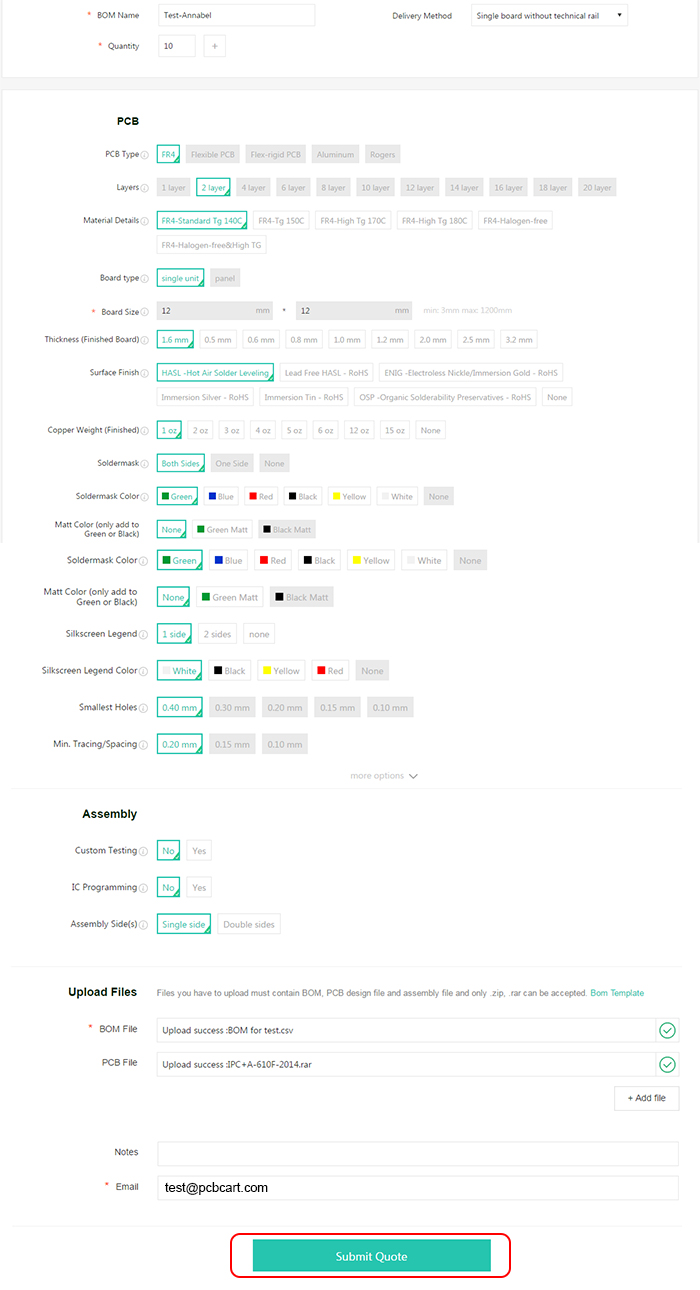
The quotation will be sent to your emailbox within 1-2 working days. If you feel the given price acceptable, please submit the order at your earliest convenience. At any time during PCBA reorder, you are welcome to contact us here. We'll reply you at top speed.