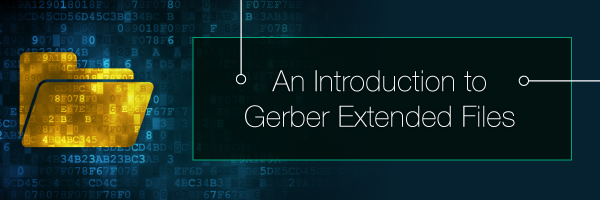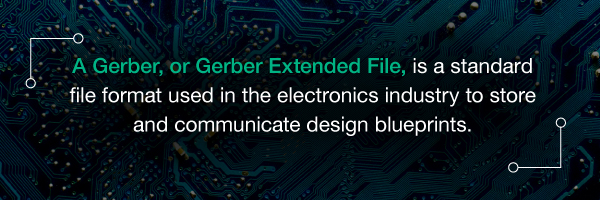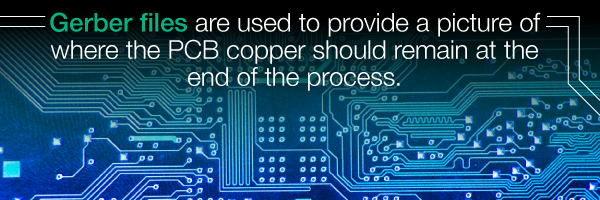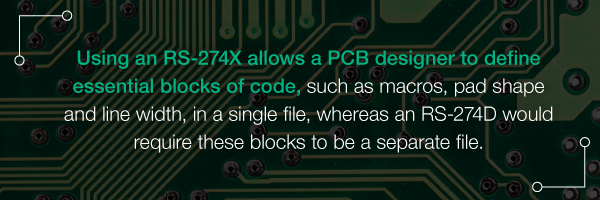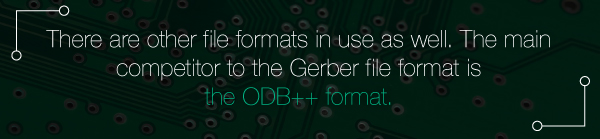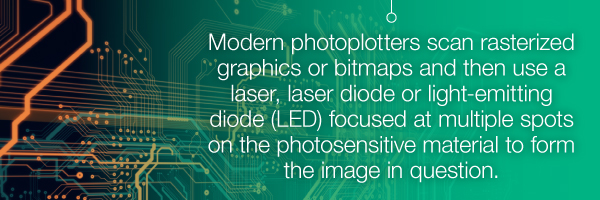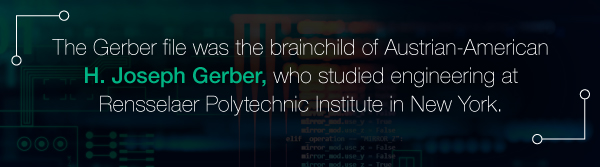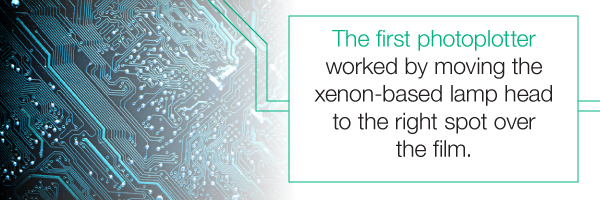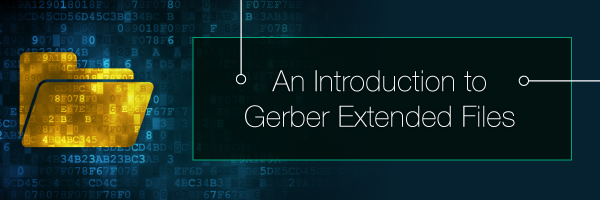
Have you ever looked at a printed circuit board and wondered what exactly it takes to make one? In this article, we explain Gerber and Gerber Extended Files, the blueprints for a printed circuit board by answering a series of questions that are primarily concerned. We believe anything you want to know about Gerber file has been involved in the following words.
What Is a Gerber File?
A Gerber, or Gerber Extended File, is a standard file format used in the electronics industry to store and communicate design blueprints. They're often used to convey information regarding manufacturing specifications of printed circuit boards. At their core, Gerber files are like PDFs for electronics manufacturing industry. Have you ever gone through an X-ray inspection in a hospital when you suffered from a fracture of bones? You can totally imagine a Gerber file as an X-ray image of a real PCB. An X-ray image just tells how your bones are organized while a Gerber file indicates how circuits are led in a PCB.
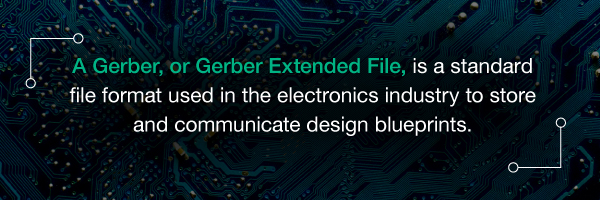
American Standard Code for Information Interchange (ASCII) characters designate the information inside Gerber files. Since a computer can only understand information as sets of numbers, ASCII code works as a numerical representation of non-numerical symbols, such as "A" or the @ sign.
At the time of its creation, Gerber files used strings of ASCII as a way to call out instructions to a machine called a "photoplotter," which used the instructions as a means to expose a picture on a piece of film by controlling a light source, which is one of leading steps in PCB Manufacturing Process.
How does Gerber Format File Work?
PCB Manufacturing and Gerber Files
So how are Gerber files used in PCB manufacturing? In the subtractive method of PCB manufacture, the PCB starts as a sheet of substrate material encased in copper on one or both sides. Gerber files are used to provide a picture of where the PCB copper should remain at the end of the process.
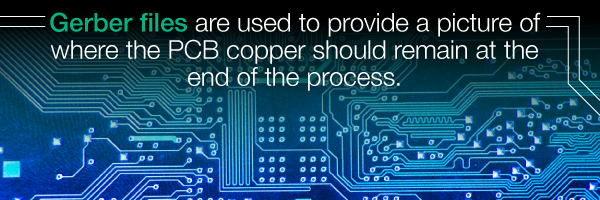
The picture is then used to guide the creation of channels to remove copper from the board to leave only the conductive traces used by the actual PCB. The standard convention is to use clear markings for areas with no copper and black markings for the actual copper traces. But it doesn't stop there. Once the copper traces are marked out, layers like the solder mask and silkscreen cover them. The Gerber file will also have pictures for these other layers, representations of locations of the board's drill holes and even a designation of the board's size.
Since Gerber files contain so much info, PCB Houses get up to 9 files - although they're making just a two-layer PCB. Examples include:
• The copper traces for the top of the circuit board
• The copper traces for the underside of the circuit board
• A picture of the solder mask for the top layer
• A picture of the solder mask for the bottom layer
• Silkscreen imaging for the top layer
• Silkscreen imaging for the bottom layer
• The coordinates of all drill holes, as well as their properties
• An outline of the physical board with all the machining operations marked out, such as scoring, slots and internal cutouts
• A simple text README file explaining the uses for all files
Post-Design Process for Gerber Files
Multiple software applications lead to different methods to create Gerber files, including Cadence and Altium Designer. After design, a photoplotter transfers the Gerber to the PCB. The photoplotter prints out each of the files on one piece of film.
Each PCB layer and the accompanying solder mask gets its own sheet, so a simple two-layer PCB needs a minimum of four sheets of film - one each for the top and bottom trace layers and one each for the accompanying layers of solder mask.
After printing, the photoplotter punches a "registration hole" through the lined-up films. The registration hole is used as a guide to align the pieces of film onto the copper and substrate layers, so the film covers the substrate panel.
A photo-sensitive film consisting of a layer of ultraviolet-hardened chemicals then covers the PCB blueprint. Known as a "resist," this film allows the PCB manufacturer to receive a perfect match for the photos on the Gerber file.
Once the resist and the layer of substrate have been lined up using the registration holes from earlier, they receive a blast of ultraviolet light that passes through the translucent parts of the film, hardening the photo resist. This indicates areas of copper trace that are meant to remain as pathways. In contrast, the black ink prevents any light from getting to the areas that shouldn't harden so they can later be removed.
This process repeats for each layer, including the solder mask layers and the silkscreen layers. When it comes to designing a Gerber file and transferring to a PCB, there are two considerations designers need to consider.
1. Legacy Issues
Gerber file format was originally used to drive numerically controlled photoplotters. Today's PCB printers are much more in line with a modern laser printer - something the Gerber file format wasn't built to handle, which causes issues when the files are used with current raster plotters to print PCBs:
• Hole data can be absent because the original photoplotters used for PCB manufacture didn't drill holes. Excellon numerical control files can be used to augment the Gerber data, but even this is incomplete - it doesn't differentiate between through, blind or buried holes. Technicians reading the data also have no idea whether they are offset correctly or using the correct scale.
• No functional definition or mapping of the files. Nothing in the Gerber file itself tells the CAM technician whether it's a top, bottom or mirrored file. This is why most current Gerber files include a README.
2. Design for Manufacture (DFM) Issues
Gerber files contain no way to read the "intent" of the PCB. There are also no protections against a PCB designer building a PCB that is difficult or even functionally impossible to create. One of the most common errors that PCB technicians need to watch out for is missing files, but other errors include:
• Putting silkscreen onto the PCB pads
• Putting features of the PCB too close to the outline of the PCB
• Drilling holes twice, making them unnecessarily large

As long as designers and technicians recognize these and other issues, the Gerber file format can and will be used for PCB design and manufacture well into the future.
PCBCart features a smart DFM check system that is capable of automatically implementing DFM check on standard designs as long as PCB design file is input, which plays a crucial role in efficiency and accuracy improvement. Furthermore, the DFM check provided by us is totally free!
What's the Difference between RS-274D and RS-274X File Formats?
Since today's laser photoplotters treat ASCII Gerber files more like a modern image file, why don't we switch to a current format like PostScript? The answer is a bit of a catch-22 - modern photoplotters use the Gerber file format because most computer-aided design/drafting software creates files in that format, and most computer-aided software creates files in the Gerber format because modern photoplotters use it.
Two file formats can make Gerber file types:
• RS-274D: The older of the two Gerber file format standards, RS-274D spreads information for a single layer across two separate Gerber files.
• RS-274X: The newer of the two file formats, RS-274X allows all the information for a single layer to be in one file.
What does this mean in practice? Compared to RS-274X files, RS-274D files are much more prone to errors because of the packaging of their aperture files. Aperture files for PCB manufacture come in a wide variety of types, but almost all of them are proprietary to their original software, meaning the computer-aided manufacturing (CAM) engineer in charge must type them by hand. Because Gerber files contain ASCII text humans cannot easily read, this is a lengthy and time-consuming process.
On the other hand, it's much more straightforward for engineers to employ the RS-274X file format. In RS-274X, the aperture files embed as part of the file data, so there's no need for manual input. Using an RS-274X allows a PCB designer to define essential blocks of code, such as macros, pad shape and line width, in a single file, whereas an RS-274D would require these blocks to be a separate file.
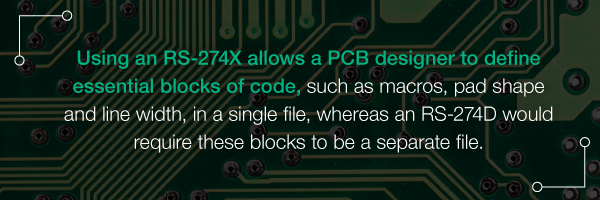
The genesis of RS-274X derives from demand of greater flexibility for Gerber format. With the advent of laser/raster photoplotters, PCB manufacturers and designers were able to make the Gerber format more flexible, so it could better suit the requirements of continued PCB design. To bring the file format in line with the advances in photoplotters, EIA launched the RS-274X file format in 1991.
The RS-274X file format allowed the designer to image any shape in one of three ways - as a full pad, a long track or on a plane or polygon. Since aperture definitions did not need a physical wheel on the photo-image, manufacturers could pull the CAD file when necessary. Aperture and macro definitions are now inclusions in the Gerber file as a standard output, whereas they were separate files before.
The introduction of RS-274X in 1991 made it the standard file format for the transfer of PCB layer data. However, the RS-274D file format is still in use by some PCB designers, especially when they must design or copy older styles of PCB. Accordingly, professional engineers from reliable PCB manufacturers are still able to do something to compensate for disadvantages of RS-274D. For example, when confronted with RS-274D formats, engineers from PCBCart usually input D-Code manually to obtain a complete content of design files.
How to Translate ASCII Code for Photoplotters?
There are four types of instructions that can be communicated to a photoplotter in the ASCII code of a Gerber file, regardless of format:
• Configuration parameters: Beginning with % symbols in the RS-274X standard, this is a command that controls various parts of the rendering process, including color choice.
• Macro and aperture definitions: Used to define the shape of different pieces of the PCB. Macros address special geometry such as logos, registration marks or other complex forms. Apertures are used to determine the shape and thickness of the pads used on most PCBs.
• Drawing commands: Come in one of four styles - flashes, lines, polygon fills and arcs.
• Coordinate information for each feature: Notated in X-Y format.
What are Pros and Cons of Gerber File?
Much like every other file format in existence, the Gerber file format has its pros and cons. The pros include:
• One of the easiest file formats to build and use
• One of the most common file formats in use today
• Supported by free file-viewing software
The cons include:
• Requires multiple files, depending on the format
• All files need examining before fabrication
There are other file formats in use as well. The main competitor to the Gerber file format is the ODB++ format, which has an advantage in its single-file nature - one ODB++ file contains all the pieces needed for stacking up the PCB layers, drilling the requisite holes and performing any masking.
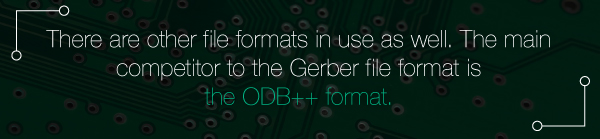
ODB++ has its own pros and cons, too. Like the Gerber file, the ODB++ file is common, checked for quality and has a DFM check as part of the fabrication routine. However, one of the things that might make a manufacturer pick ODB++ over Gerber is the ease of import to the chosen fabricator, especially when compared to Gerber's ASCII output.
The main problem with ODB++ is that it's more complicated than Gerber, making it possibly more prone to errors when encoding. In addition, it's designed as a different image format, meaning some fabricators that can use the Gerber .gbr file may not be able to use the ODB++ file format.
PCBCart: Your Trusted PCB Manufacturer
PCBCart specializes in providing our worldwide clients with a suite of high-quality PCB fabrication and assembly services at an affordable price. For over two decades, we've helped engineers, educators, and businesses develop innovative applications so that they can transform the industries where they operate. Our customers drive us, so we adhere to the strictest quality standards when it comes to our services. Customer needs and satisfaction are at the heart of our business. We offer a range of PCB production options including:
• Quickturn PCB prototyping
• Mass PCB Production
• Components Sourcing
• Full Turn-key PCB Assembly
We've found that Gerber files are one of the best options for PCB production and hope this guide has been helpful to you! Check out our pre-order checklist for more information on how to prepare an order, and contact us for a quote today.
Get an Instant Quote for Your FR4 PCBs
In previous paragraphs, we've covered Gerber files' importance and common usage. If you are interested to learn more about Gerber format, including Gerber name origin, photoplotter working principle and how Gerber file is developed to what it is like today, please read on.
Learn More About the Gerber File Format
Different Illumination for Images
The early photoplotters used a xenon-based flash lamp to project an image from a rotating aperture wheel onto a piece of photosensitive film or a photosensitive glass plate. The imaging lamp traversed over the glass or film without touching it, which produced two different types of illumination based on duration and how the image head moved. The two types of illumination are:
• Draws, which are vectors created by continuous illumination of the photosensitive material as the imaging head moves over it
• Flashes, which are singular, simple graphics created in one location by shining a light through an aperture of the appropriate shape at a specific location
In contrast to those early lamp-powered devices using ASCII text, modern photoplotters scan rasterized graphics or bitmaps and then use a laser, laser diode or light-emitting diode (LED) focused at multiple spots on the photosensitive material to form the image in question.
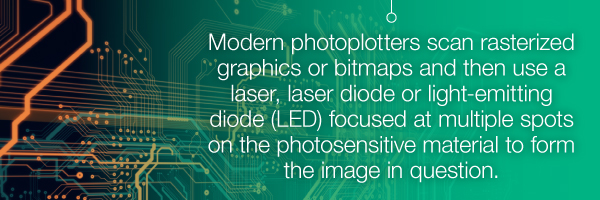
How did Gerber Find "Gerber"?
The Gerber file was the brainchild of Austrian-American H. Joseph Gerber, who studied engineering at Rensselaer Polytechnic Institute in New York. While working on a degree in aeronautical engineering, Gerber invented a variable scale to help with an assignment.
The first variable scale used the waistband of Gerber's pajama pants, which was detachable in the European style of the time. Gerber marked out a scale on the band and used it to help him with the tedious measuring, calculating and replotting that was required to finish his assignment.
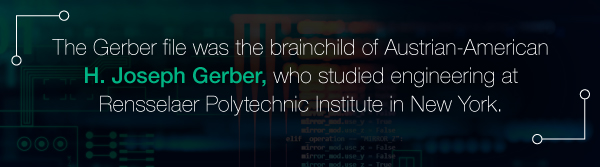
Gerber's professors encouraged him to patent the idea. After graduation, he incorporated the Gerber Scientific Instrument Company to sell the devices he designed. As the Gerber Scientific Instruments Company grew in success, Gerber traveled around the U.S., talking to his customers and learning about on-the-job problems they faced.
All this interaction with other engineers gave Gerber an interest in plotting. He realized the current analog plotters weren't accurate enough for the information, leading him to develop the first digital plotter. During the 1950s, he created a digital X/Y coordinate table, which he later used as the basis for the first digital drafting machine.
How was Gerber Extended File Generated and Where did it Initially Work?
While on a trip to RCA headquarters in the late 1960s, Gerber discovered another use for the X/Y coordinate table he'd developed years earlier — to create the photographs that would be the blueprint for a printed circuit board. The patent for the first photoplotter, dubbed the "Variable Aperture Photo Exposure Device" in the patent paperwork, was filed in September 1970 and granted in October 1972.
The first photoplotter worked by moving the xenon-based lamp head to the right spot over the film. It then rotated the wheel so the correct aperture lined up beneath the lamp.
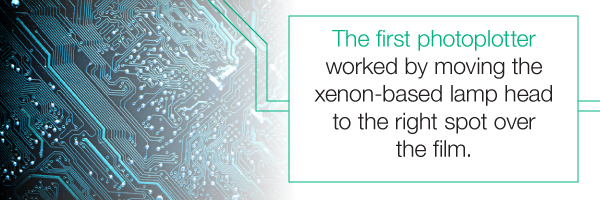
While the invention of the first photoplotter was incredibly crucial to the PCB industry, the team at Gerber Scientific was just as essential to the field of computer-aided design. Led by senior engineer Ron Webster and chief engineer David Logan, Gerber Scientific began to develop a whole system of fabricating printed circuit boards. The early system included:
• Some CAD functionality
• Automated optical inspection systems
• Networking capabilities
Gerber Scientific's proprietary file format (.gbr) derived from an already-existing file format, RS-274D, which it later became part of. In 1980, the Electronic Industries Association (EIA) approved RS-274D and used it to drive numerically controlled plotting machines, including those built by Gerber Scientific.
How Are Gerber Files Used Today?
With the introduction of RS-274D as a standardized file format in 1980, CAD as a system was becoming more prevalent and began to replace the two-to-one hand-taped blueprints previously in use. Assisted by CAD software, a photoplotter could be used to generate the photographic blueprints by outputting the drive data straight to the plotter itself.
By the time RS-274D became a standard, other photoplotter manufacturers had begun to enter the market. However, the Gerber variant of the RS-274D format became superior because Gerber released the full specifications of the format when it came out in 1980.
The RS-274D file format has one major limitation when it comes to transferring the different layer images for PCBs. The space available on the aperture wheel limited the size, shape and number of apertures an RS-274D could use at once.
While this could work for designs use regular Thru-hole components, the use of an aperture wheel meant that the plotter couldn't handle newer surface-mount components. These new systems used several different types of rectangular pads in various sizes, which were hard for photoplotters to draw.
Finding the Best Applications for the Format
With the RS-274D format, the CAD engineer's only option was to use a series of draws to make tiny lines, "painting" on the pads. Similarly, the plotter could draw simple plane layers in reverse — the holes used for clearance in the plane were black for plotting, and the manufacturer would reverse the polarity to white using the front-end CAM system or contact printing.
However, this didn't work for layers of mixed planes or signal layer planes — instead, those layers had to be painted in using draws like pads. This process could take more than one day for a large image.
The RS-274D's lengthy blueprint-building process presented a problem, so a new photoplotter was designed along with a new file format. The result was the raster photoplotter, which used a light, like a laser diode or LED, to scan the film in a continuous pattern. The lasers on raster plotters were fed a series of on/off commands to build the image of the PCB blueprint in sequence.
Using rasterized pixels, manufacturers could make any shape of printed circuit board. Today, the raster photoplotter has become the standard tool when it comes to making images for PCBs. Current photoplotters use more than 40 beams, all independently switched and running simultaneously. This allows PCB designers to plot their blueprints at resolutions as high as 50,000 dots per inch or more.
Contact PCBCart Today to Get Started!