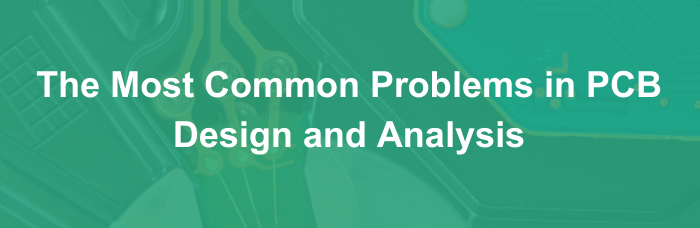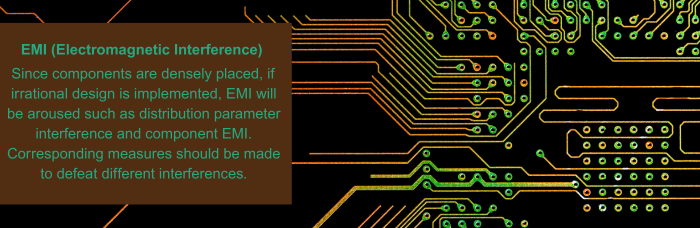PCB (Printed Circuit Board) is quite a core in electronic products that it is applied in almost all appliances of different fields, from small to big, from computers, telecommunications to military hardware. Simply speaking, PCB plays a significant role in implementing functions of electronic products.
Nevertheless, it's never an easy task to design a circuit board and a lot of associations, between layers, components or circuitries, have to be properly dealt with. A bad-thought-out design will possibly bring forward failures or even catastrophes when it is working inside an electronic system. In spite of the difficulty attribute of PCB design in itself, some problems that commonly occur can be summarized so that all PCB designers can get aware of them in advance and learn to deal with them prior to PCB fabrication phase.
NOTE: This article discusses PCB design problems and solutions based on the participation of Altium Designer software.
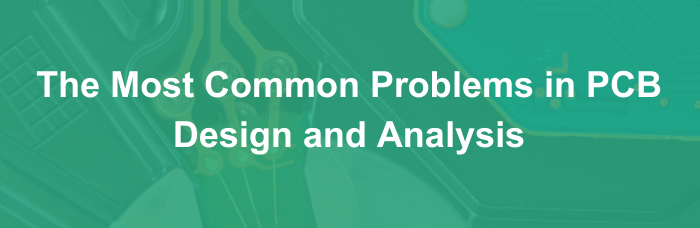
PCB Design Problems on Schematic
Problem#1: According to ERC report, there’s no access signal on pins.
Analysis:
a. I/O should be defined on pins when establishing package;
b. When establishing or placing components, the attribute of inconformity may be modified so that pins and lines stay loose;
c. When establishing components, pin suffers from reverse direction.
Problem#2: Components are beyond paper.
Analysis: Files are not created in the center of component library paper.
Problem#3: The created engineering file netlist can only partially access PCB.
Analysis: The item of “global” is not picked up when generating netlist.
Problem#4: Components fail to be rotated.
Analysis: Input method should be switched.
PCB Design Problems on PCB
Problem#1: In the process of network loading, report NODE doesn't occur.
Analysis:
a. The components in schematic possibly take advantage of the package that isn't available in component library;
b. The components in schematic use packages that are incompatible with those used in component library;
Problem#2: DRC report network is divided into a couple of sections.
Analysis: This problem demonstrates that this network isn't connected and CONNECTED COPPER can be used to go through the file.
Problem#3: In the process of operation, blue screen should be used as little as possible.
Analysis: Files can be exported many times to generate new DDR file so as to reduce file size. Auto routing isn't suggested when design complex PCB.
Routing is quite a significant step in PCB design and all the steps before it are all its preparations. When it comes to PCB design, routing calls for the most requirement. PCB routing can be classified into single-side routing, double-side routing and multi-side routing. Two routing methods are available: auto routing and interactive routing. Prior to auto routing, interactive routing can be used for relatively complex system in advance. The sidelines at input and output terminals should avoid being parallel to each other so that RF interference can’t be generated. Ground lines should be added when necessary and routing on two adjacent layers should be vertical to each other. Parallel lines tend to generate parasitic coupling. The routing rate of auto routing depends on well-thought-out layout and routing rules can be set in advance. Generally speaking, inquiry-based routing can be first carried out and routing path should be optimized on the whole. Routed lines will then be closed and rerouting will be implemented in order to improve overall effect. As far as the design for component-densed PCB, through holes alone can hardly count with lots of routing channels wasted. Therefore, blind and buried via technology has been created. Not only do they function like through holes, but save many routing channels as well. As a result, routing can be easier, smoother and better.
PCB Design Problems on Interference and Their Solutions
Interference always occurs to electronic equipment in the process of debugging and application, which derives from a good number of causes. Among all the causes, irrational routing and improper placement of components bring forward most interference apart from interference resulting from environment. Interference will possibly lead electrical equipment to being unable to normally work or even failure. Therefore, possible interference should be restrained in PCB design phase.
Problem#1: Generation and control of ground line interference.
Analysis and Solutions:
If the ground lines indicate zero potential, the relative potential difference of each grounding point in the whole circuit should be also zero. However, it’s almost impossible to ensure potential difference to be absolutely zero and a tiny potential difference will possibly result in interference signals affecting the normal running of the whole circuit after being magnified through amplifying circuit.
To restrain interference, the following methods can be used: a. correct grounding guidelines should be followed through on; b. digital ground lines should be divided from analog ground lines; c. ground lines should be thickened as much as possible; d. grounding should be coated as much as possible.
Problem#2: Power interference and restraint.
Analysis and Solutions: power interference perhaps derives from irrational schematic design, routing or layout. Therefore, AC-DC loop can't be connected with each other during routing and ground lines shouldn’t run in parallel with the big loop. Additionally, power lines and signal lines shouldn’t be too close to each other and can never be parallel. When necessary, filters can be added between power output terminal and appliance.
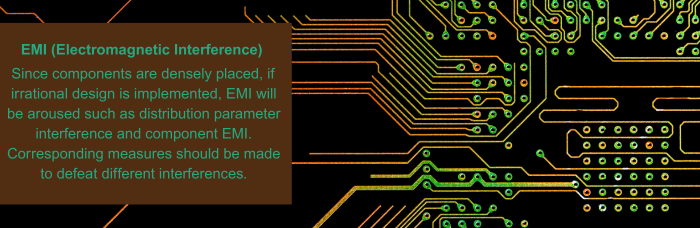
Problem#3: EMI (Electromagnetic Interference) and its restrain.
Since components are densely placed, if irrational design is implemented, EMI will be aroused such as distribution parameter interference and component EMI. Corresponding measures should be made to defeat different interferences.
Analysis and Solutions:
a. Parasitic coupling between printing circuits. The effect of distribution parameter between two parallel leads with short distance is equivalent to that of inductance and capacitance that are reciprocally coupling. Signals flow through one lead while inductive signals are generated by the other lead. Thus, signal lines can never be designed to be parallel to each other during PCB design or shielding lines can be used to restrain weak interference signals to stop interference.
b. Interference between magnetic parts. Loudspeakers and electromagnets produce constant magnetic field while high-voltage transformers and relays produce alternating magnetic field. Both of the magnetic fields bring forward interference to peripheral components and printing lines and corresponding restrain measures can be made based on different situations:
• The cutting on printed lines brought by magnetic lines should be reduced.
• Positions of two magnetic parts should maintain vertical to each other along two different magnetic directions to reduce coupling between two parts.
• Interference source should receive magnetic shielding and the shielding cover should be well connected to the ground.
Problem#4: Thermal interference and restrain.
Analysis and Solutions: when appliances with high power are working, they usually feature such a high temperature that heat sources are available in circuit, bringing forward interference to printed circuit. Therefore, temperature-sensitive components should be placed far from heat-generating parts during PCB layout design and heat sources should be placed at the air outside board to stop the generated heat from transferring or thermal dissipation from being generated. If necessary, thermal dissipation sheet should be equipped.
PCB designing is complex, involving precise coordination among layers, parts, and circuitry. Poor design can lead to functionality issues or failure. By identifying prevailing design issues such as schematic flaws, routing inefficiencies, and interference problems, designers can be able to effectively address expected issues to deliver stable and robust products.
PCBCart is your reliable partner in bringing your complex PCB designs into high-quality, ready-to-use products. With extensive experience and advanced manufacturing facilities, we tackle the challenge of PCB manufacturing, bringing your designs to life with precision and care. We are dedicated to excellence that assures that your project enjoys the benefit of the latest in innovation and quality standards in the industry.
Get Your Quote for PCB Layout & PCB Design
Helpful Resources
• How to Design High-Quality PCBs
• The Key PCB Design Rules You Have to Know
• A Guideline from Schematic to PCB Design Based on Altium Designer
• How to Defeat Interference in PCB Design
• Methods to Strengthen the Anti-Interference Ability in PCB Design