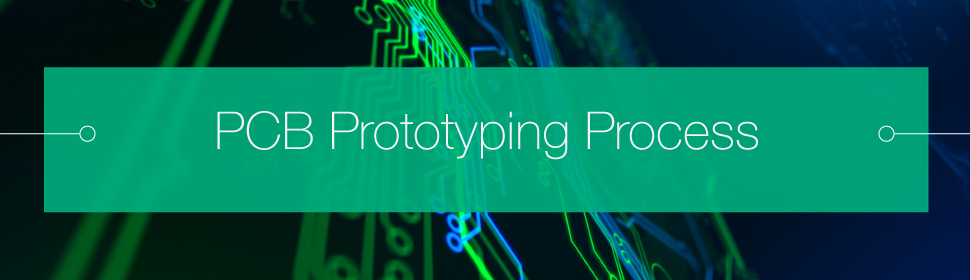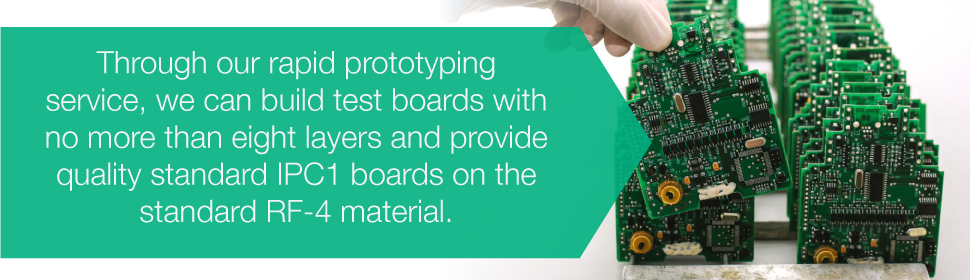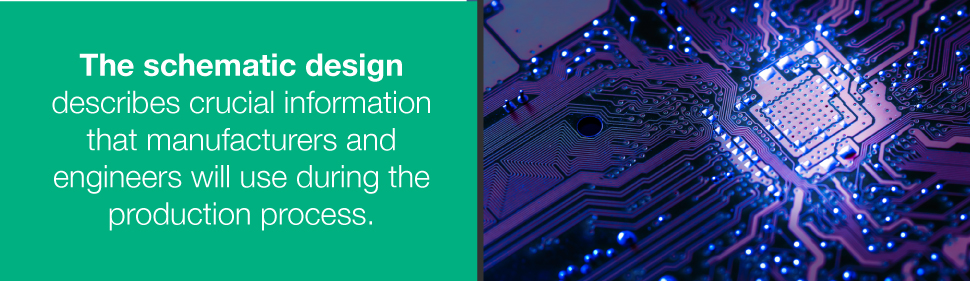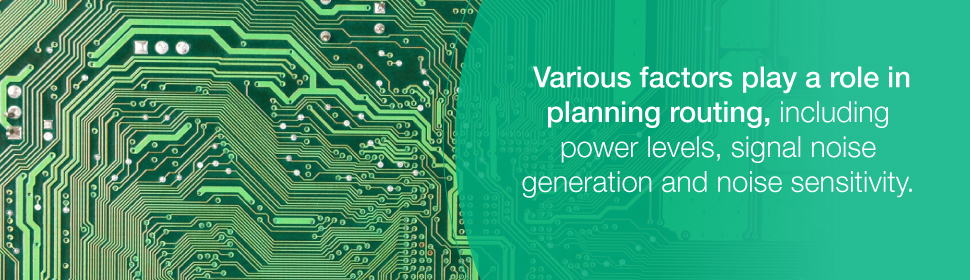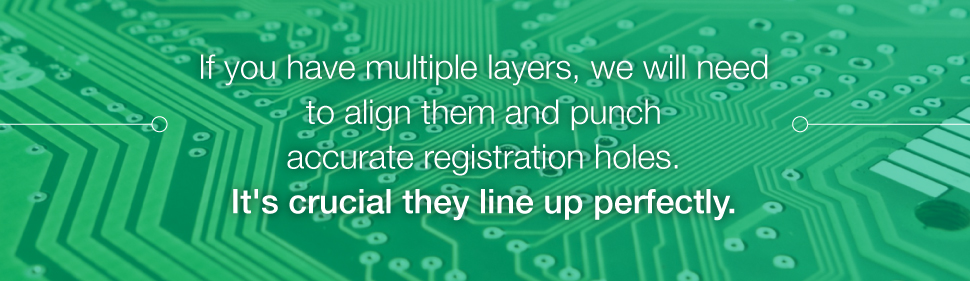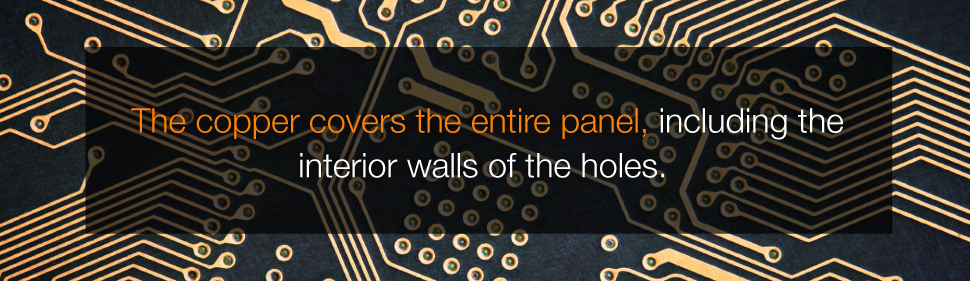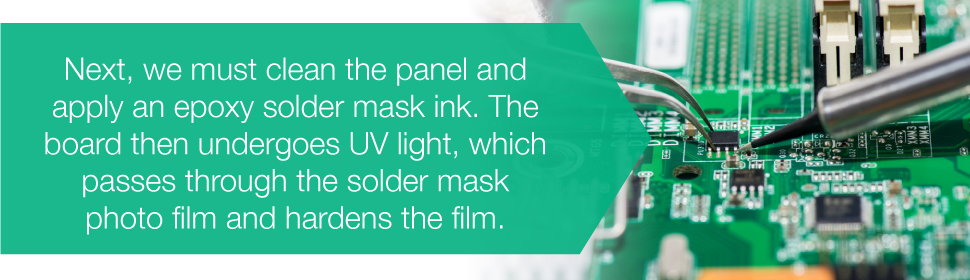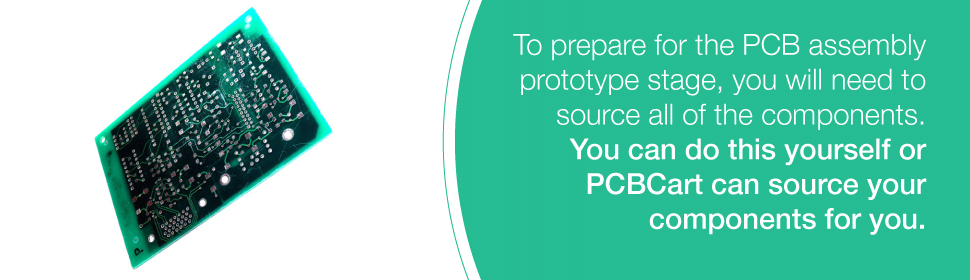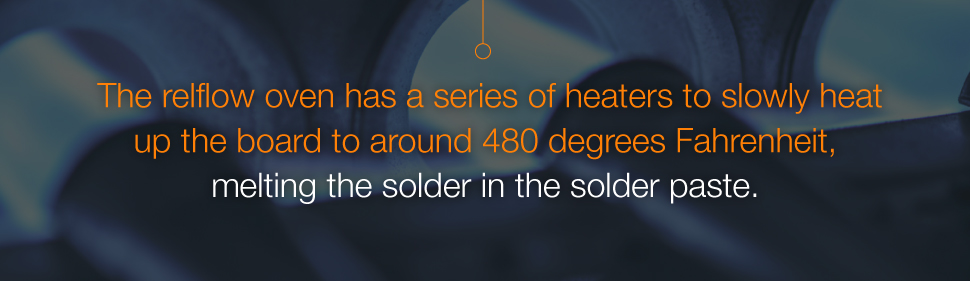Before you begin the PCB prototyping process, make sure that prototyping is right for your needs. While it is beneficial for many projects, it's not necessary for every type. If you decide to create a prototype, you'll need some basic information about your project to get started.
Deciding If You Need a Prototype
Prototypes are ideal for when you want to test your design or perform a quality check of your board.
You should use a prototype any time you use a new design for a new project. If you've already successfully produced an electronic product with that board, you may not need a prototype. If you make any design changes or create an entirely new PCB design or product, however, you should order a prototype.
Through our rapid prototyping service, we can build test boards with no more than eight layers and provide quality standard IPC1 boards using standard RF-4 material. For prototypes, we can fulfill orders of 5 to 100 pieces and offer a build time of four to five business days.
Once you have approved your prototype, you can order a full production of boards with more layers and different materials in greater quantities.
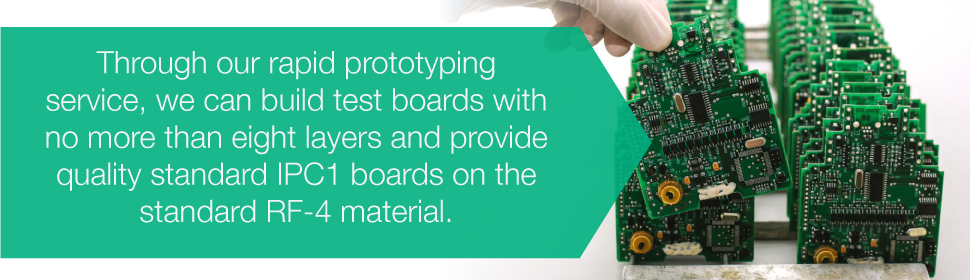
Preparing for the Prototyping Process
To submit your design for prototyping or to obtain a quote for PCB prototype services, you'll need to prepare some information about your design. In general, more details are better — this will help you get the results you want. Here's some information you should include:
• The number of layers you need
• Board thickness
• Board dimensions
• Copper thickness and weight
• Minimum tracing and spacing
• Minimum hole size
• Minimum annular ring
• Surface finish
• Soldermask and color
• Silkscreen legend and color
• Drill file NC Excellon
• Drill file tool list
You can submit your design files using various software titles. We will convert the file to Gerber RS-274X that is the optimal file type. If we are converting your file to RS-247X, be sure to include positive Gerber layers, an NC Excellon drill file, a drill tool list and information on the aperture, soldermask and silkscreen.
Once you know what you need from your prototypes and have gathered the necessary information, you can begin the prototyping process. An experienced PCB company can provide you with support throughout this process. Choose a company that offers responsive customer service and helpful resources to make the process go as smoothly as possible.
Working with a partner provides full turnkey solutions can help simplifying the process, since you avoid having to communicate with multiple companies.
1. Design
The first step in making a prototype PCB is designing it. As mentioned earlier, you can use one of many PCB design software suites to create your design. Just be sure to tell us the version you've used in your notes or design files.
2. Schematic Design
The schematic design describes crucial information that manufacturers and engineers will use during the production process. It includes information about the materials, components and hardware used in production and determines the board's function, its characteristics and the placement of components. Some crucial aspects of this phase are selecting the right panel size and grid.
This schematic is part of the initial design phase. Once designer finishes the first schematic, they'll run a preliminary check for potential defects and correct any that show up. You can then run simulations using a specialized PCB design tool to ensure the board function properly and it acts as a more in-depth design check. The designer then converts the electronic design into what is known as a netlist, which describes the interconnectivity of the included components.
It's helpful to run design rule checks regularly throughout the design process rather than just at the end. This approach enables you to fix problems as you go, which enables a more efficient design process.
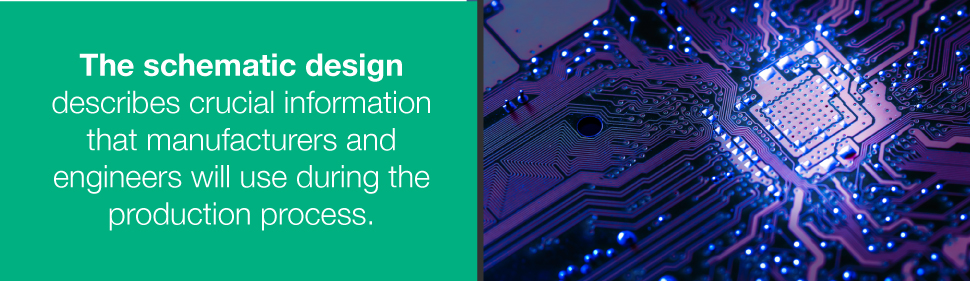
3. Bill of Materials
You will also need to create a bill of materials, or BOM. This is a list of all the components and materials you need for production and details about them. If you are relying on a manufacturer to source your parts, this is the document they will use to ensure they obtain the right ones.
The BOM includes vital information for each component, including:
• Quantity: The number of components required.
• Reference Designators: Codes used to identify individual parts.
• Value: The specifications for each component described in the appropriate units, such as ohms or farads.
• Footprint: The location of each component on the board.
• Manufacturer Part Number: The part number used by the manufacturer of the component.
Once the BOM and schematic are finished, a layout engineer and component engineer will check the document and gather the necessary parts. The component engineer is responsible for selecting components that will work for the design and fit within the cost and size requirements of the client.
4. Routing Design
You then have to design the routing, by way of traces, that you will use to connect each element of the PCB. Various factors play a role in planning routing, including power levels, signal noise generation and noise sensitivity.
Most PCB design software programs use the netlist you've already developed to plan the routing. Many of these programs can automatically calculate the optimal routes based on the number of available layers and other factors. This process can take a while — especially for larger circuit boards or boards with a lot of components.
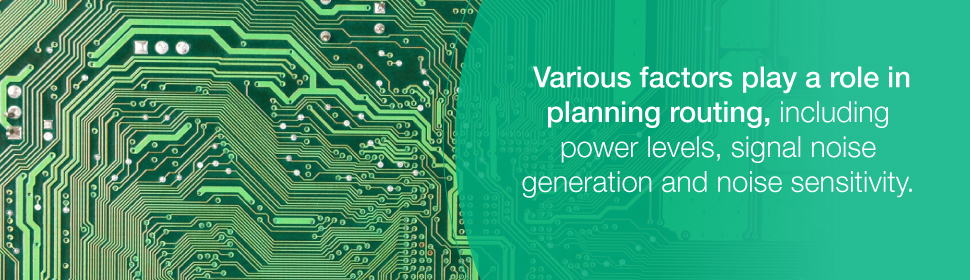
5. Checks
You should check your design regularly throughout the process for any functionality issues, but before you move into the fabrication phase, do one last comprehensive examination To evaluate every aspect of your design for potential problems.
Common problems to look out for include thermal issues such as heat spots. Your design should keep the board at one consistent temperature. Some design features such as the presence of thermal paths, varying copper thicknesses, a large PCB size and the number of PCB layers can contribute to heat spots and inconsistent temperatures.
In addition to a thermal check, you should conduct a design rule check, a layout-versus-schematic (LVS) check, an electrical rule check (ERC) and an antenna check. Many manufacturers also perform other assessments for additional quality assurance.
After completing your checks, you can send in your designs for the next several steps, which together comprise the fabrication process.
6. Creating the Photo Film
Using the design you provided, the professionals at PCBCart first create a photo film of the PCB with a printer called a plotter for each layer and solder mask of the board. This film is a plastic sheet printed with a photo negative of the board, which marks the parts that will be conductive copper and those that will be non-conductive.
7. Printing the Inner layers
In this step, we apply copper to substrate material. We begin by pre-bonding copper to the substrate, then apply a layer of photoresist — a photosensitive film that hardens when exposed to ultraviolet light. We use UV light to harden it. Any areas blocked by black ink from the plotter remain unhardened.
Then, we remove any unhardened photoresist, which leaves hardened photoresist covering and protecting the place where copper should be. Next, we remove the hardened photoresist, revealing the copper in the exact spots the design indicates it should be.
8. Aligning the Layers
If you have multiple layers, we will need to align them and punch accurate registration holes. It's crucial they line up perfectly, because we won't be able to correct inner layers once the layers are combined.
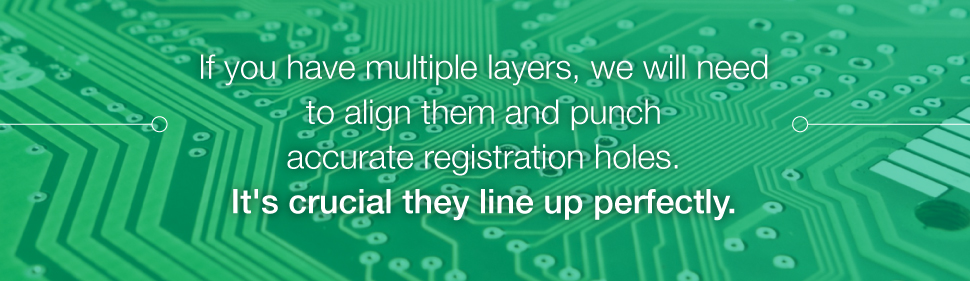
9. Fusing the Layers Together
At this point, we have outer layer materials, known as prepeg, and the original substrate covered by a copper foil and containing the copper trace etchings. This step involves fusing together these layers, which occurs in two stages: layer-up and bonding.
We begin by placing the prepeg layer over an alignment basin, then stacking the substrate layer, copper sheet, more prepeg and an aluminum foil and copper press plate. These layers fit into pins attached to a steel table.
A bonding press computer then controls a process that heats up the stack, applies pressure and then cools the stack. We can then unpack the stack by removing the pins and the pressure plate. What you are left with is a PCB.
10. Drilling the Holes
Next, we drill holes into the stack, which we will use when adding components later. The holes need to be precisely drilled to about 100 microns in diameter. We use an x-ray locater to target the correct hole locations and a computer controls the drills themselves, which use air-driven spindles turning at 150,000 revolutions per minute. Although the drill moves quickly, this process can take a while — PCBs typically have more than 100 holes.
11. Copper Plating
The next step is plating, which uses a chemical bath to deposit a layer of copper about one micron thick on the panel's surface. The copper covers the entire panel, including the interior walls of the holes. This covers the fiberglass material of the inside of the panel that the holes previously exposed. Computers precisely control this process.
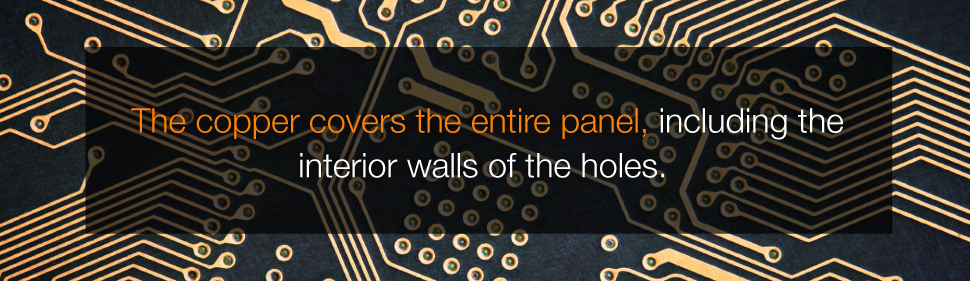
12. Outer Layer Imaging
Next, we apply another layer of photoresist to the panel to image the outer layers with your PCB design. This follows a process similar to the one used earlier and creates an inversion of the inner layers.
13. Copper and Tin Plating
We then do another round of copper plating. The photoresist layer ensures that the copper only deposits on the desired parts of the board. Then, the board typically receives tin plating, which serves to guard the copper during the next stage.
14. Final Etching
Chemical solutions then remove any excess copper, while the tin plating protects the copper that creates the conductive areas. After this stage is completed, the conductive connections are established.
15. Applying the Solder Mask
Next, we must clean the panel and apply an epoxy solder mask ink. The board then undergoes UV light, which passes through the solder mask photo film and hardens the film. Any covered, unhardened parts are removed.
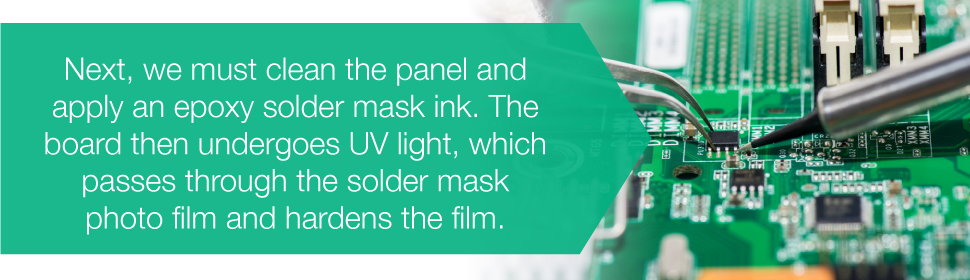
16. Applying the Surface Finish
Then, we deposit more plating, often of gold or silver. We might also use hot air leveling to ensure the pads are uniform. You then have a surface finish.
17. Applying Silkscreen
We then apply a silkscreen to the surface of the PCB with ink-jet writing that conveys critical information about the board.
18. Cutting
After conducting a final electrical test to ensure the board functions as intended, we cut the separate board from the larger panel using either a router or a v-groove. After cutting with one of these methods, we can easily pop the boards out of the panel.
19. Sourcing
To prepare for the PCB assembly prototype stage, you will need to source all of the components. You can do this yourself or PCBCart can source your components for you. We will either purchase parts from leading authorized distributors or from the channels you recommend, depending on your preferences. We will never make a substitution without first receiving your approval.
At this step of the process, your BOM will come into play. This is what we will use to ensure that we source the parts that you want.
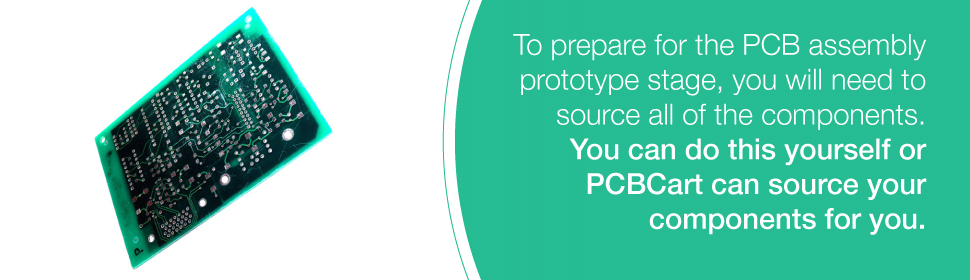
20. Assembly
The next stage is assembly — or PCBA for printed circuit board assembly — in which we attach the required components to your board.
21. Solder Paste Stenciling
First, we apply a solder paste to the board, which mixes with a flux to help the solder melt and bond to the PCB surface.
We place a stainless steel stencil over the PCB so the applicator only applies solder paste to the places where components will be in the finished PCB. It spreads it evenly to every open area. Then, the stencil is removed, leaving the solder paste in the desired locations.
22. Pick and Place
We then use a pick and place machine to place surface mount components, or SMDs, on the PCB. This device places these non-connector components on top of the soldering paste in preprogrammed locations.
23. Reflow Soldering
The reflow process solidifies the solder paste, which attaches the surface mount components to the board.
In this step, we place the PCB on a conveyor belt that moves the board through a reflow oven. This oven has a series of heaters to slowly heat up the board to around 480 degrees Fahrenheit, melting the solder in the solder paste. It then gradually reduces the temperatures, cooling and solidifying the melted solder, and permanently attaching the SMDs to the board.
For two-sided PCBs, you need to apply stenciling and conduct reflowing separately on each side.
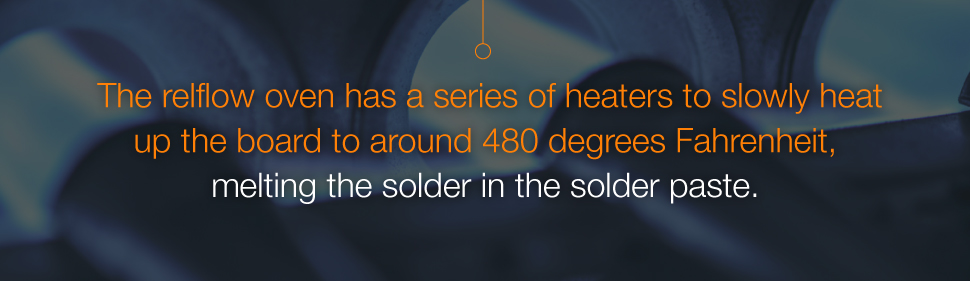
24. Inspection and Quality Control
Accidental movement during reflow can cause poor connection quality, complete lack of a connection and electrical shorts. Because of these risks, we check for errors after the reflow phase is complete by conducting evaluations such as manual checks, automatic optical inspections and x-ray inspection. We also test for functionality and connection quality.
25. Inserting Through-Hole Components
Some boards require other components in addition to SMDs. These parts are known as plated through-hole components, or PTH components, and are plated all the way through the board so they can send an electrical signal from one side to the other.
Soldering paste doesn't work for PTH components because it will go straight through the hole without adhering. You must either perform soldering manually or use wave soldering, which involves placing the board on a conveyer belt that moves it through a specialized oven that completely covers the bottom of the board with molten solder. This process solders all of the pins at the same time. This method doesn't work for double-sided boards, however, because soldering the entire surface of a side of a PCB with electrical components on it would render them unusable.
26. Conducting a Functionality Test
The final step in the PCB prototype assembly process is a final test of functionality that simulates the normal operating conditions it will be exposed to.